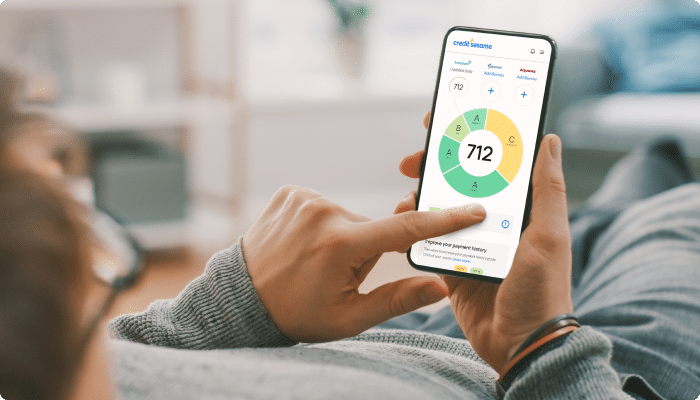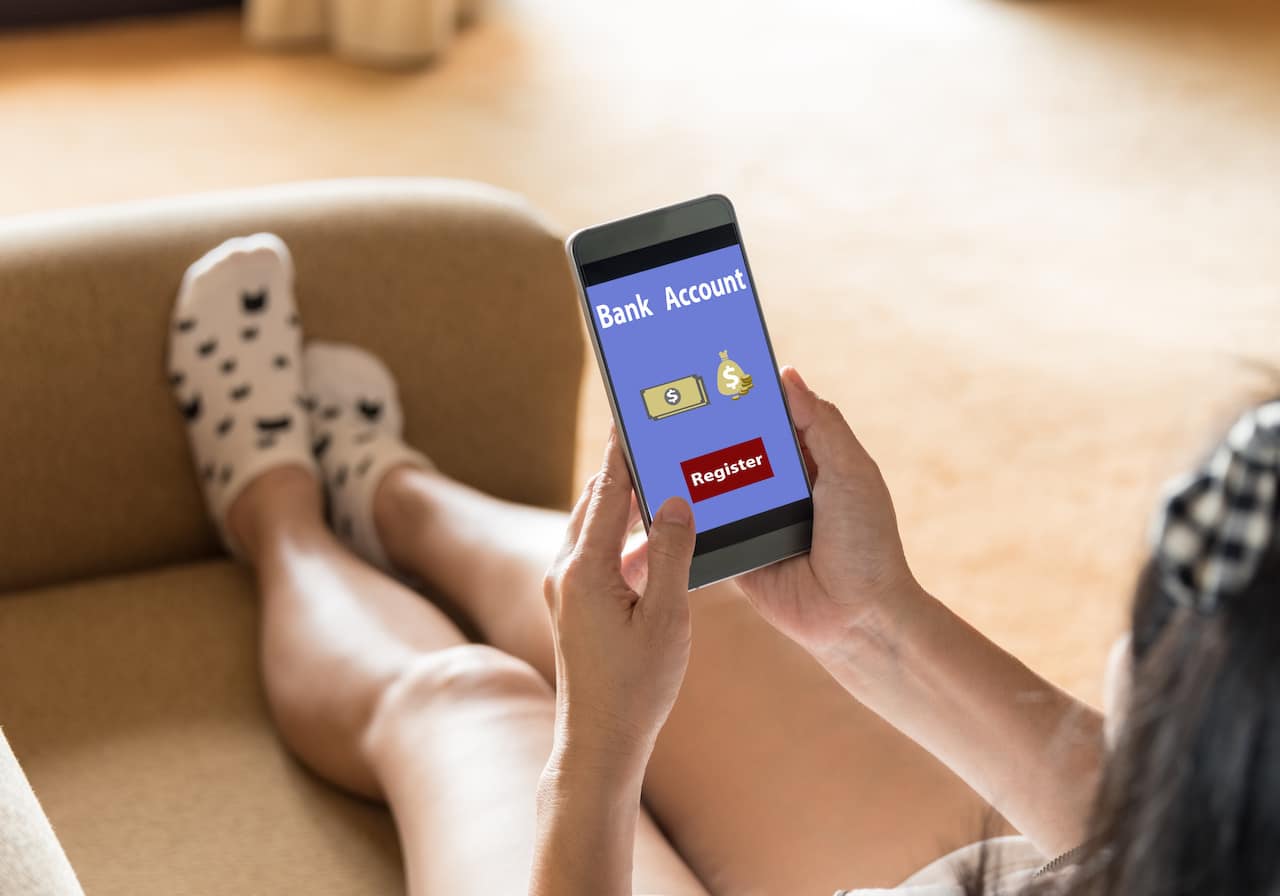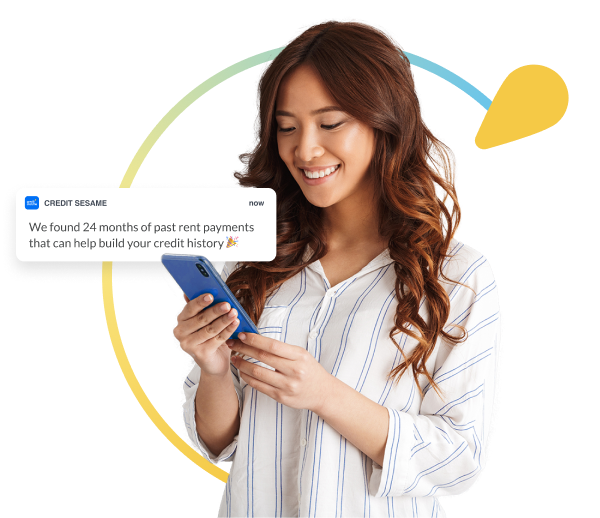Taking the time to open a bank account online worth it.
Most banks now offer online applications so that you can quickly take care of business on your laptop, tablet, or smartphone. Whether you’re looking for a new checking account, savings account, or both, you don’t have to dread this item on your to-do list. Instead, take a look at the four steps and find out how simple it is to open a bank account online.
Opening a bank account in 4 steps
- Identify the type of bank account you are interested in
- Collect all your important personal information
- Complete an online banking application with your personal documents
- Fund your new bank account
Challenges you may experience when opening a bank account online
Open a bank account online for free with Sesame Cash
Opening a Bank Account in 4 Simple Steps
Opening a bank account is easier than ever, especially with online platforms for a smooth process. It takes just four steps to get started, from picking the best option for your banking needs to actually being ready to spend from your new account. Here’s what to expect.
1. Identify the type of bank account you are interested in
Most people choose from two of the most common types of bank accounts: a checking or savings account. There are several differences between the two, which are important to understand before you choose.
Checking accounts: A checking account is used for everyday transactions, like making purchases and depositing paychecks. You can get a debit card and checkbook attached to the account for spending. Many banks also allow you to connect your account to a digital wallet so you can pay for things with the tap of your smartphone.
Savings accounts: A savings account’s primary purpose is to set aside cash to use at a later time. Oftentimes, you’ll earn interest on your account balance. There’s a monthly limit of six withdrawals and no debit card attached to the account. Instead, you typically access your cash by transferring funds to another bank account or by withdrawing cash from an ATM.
You can open both a checking and savings account, either with the same bank or two different banks. If you use the same bank, you can link accounts to use as overdraft protection and enjoy faster transfers.
What to watch for: Compare accounts by looking at monthly fees, a minimum balance that must be maintained, and a minimum opening deposit. Also make sure you choose a bank account that is FDIC-insured.
2. Collect all your important personal information
Learning how to open a bank online is easiest when you gather all of the necessary information in advance. That way you don’t have to worry about your online session timing out and having to log in multiple times.
Opening a bank account is much less complicated than other financial applications, such as a credit card or auto loan. You’ll start with your basic personal information, including your full name, date of birth, address, phone number, and email address.
Next, you’ll likely be asked to provide your social security number. If you don’t have it memorized, go find your social security card or a previous tax return to grab that information. Most banks also require a copy of your driver’s license to confirm your identity. When applying online, many banks allow you to snap and upload photos rather than bringing it into a local branch. But this requirement can vary depending on where you apply.
If you are applying for a joint bank account with a spouse or partner, you’ll need all of the same information for that person as well.
3. Complete an online banking application with your personal documents
Once your information is gathered, you’re ready to complete your application and open a bank account online. This can be done through a web browser on your preferred device. And some banks also allow applications to be completed directly through their mobile app. Just check ahead of time, since some financial institutions (especially smaller ones) may have limited features in their apps.
Online applications are typically an easy, guided process where you input all of that personal information you’ve gathered. Most checking and savings accounts are not subject to a credit check. But the bank will review your banking history in ChexSystems. This is a reporting agency that tracks consumers’ history of things like excessive bounced checks, overdrawn accounts, and unpaid fees. An applicant with too many negative ChexSystems entries could be denied a bank account — more on that shortly.
But assuming you sail through the approval process, a decision for your online application should take no more than 15 minutes. If you’re not approved online, you may be able to visit your local branch to complete an in-person application with better approval odds.
4. Fund your new bank account
After getting your bank account approved, it’s time to fund your account. The bank may have a requirement for your opening deposit, such as $25, $50, or $100. Or you may be able to pick any amount you’d like.
For a fully online process, you can fund the account with a transfer from another bank account, a check, or a money order. Electronic transfers may take a few days to process. If you prefer to deposit cash, you can do so at the nearest bank branch.
Once your account is approved and funded, you’ll receive a debit card in the mail. This may take several business days. Some banks also provide a free book of checks, or you may need to pay extra for this option.
When opening a checking account that you plan to use as your primary account, you may also wish to set up direct deposit from your employer. Contact your manager or HR department for the paperwork, which should just ask for your bank account number and routing number.
Challenges You May Experience When You Open a Bank Account Online
Having a negative history in ChexSystems can hurt your chances of getting approved. ChexSystems tracks the following in your banking history:
- Overdrafts
- Outstanding bank fees
- Negative balances
- Banking fraud
- Identity theft
If your online bank account application is denied, start by asking for the reason for denial, as well as a copy of your ChexSystems report. Make sure the information is accurate; otherwise, you can initiate a dispute.
Even if the negative entries are accurate, you have options. Find a bank that offers a second chance bank account. It’s designed to help rebuild a positive history in ChexSystems with some extra requirements and restrictions in place. You may have a higher deposit minimum, monthly maintenance fees, and a limited number of transactions you can make, but over time you can rebuild your banking history and upgrade to a standard account.
Another solution is to opt for a prepaid debit card. Just look for monthly fees you’ll have to pay and what options are available to load the card with funds.
Open a Bank Account Online for Free with Sesame Cash
Looking for a free bank account you can open online? Check out Sesame Cash, a no-fee debit account that simultaneously builds your credit score. It’s an easy way to manage your money, plus you’ll earn rewards on your favorite brands, like Apple, Uber, and Nike. Your Sesame Cash account also gives you access to your paycheck two days early when you enroll in direct deposit.