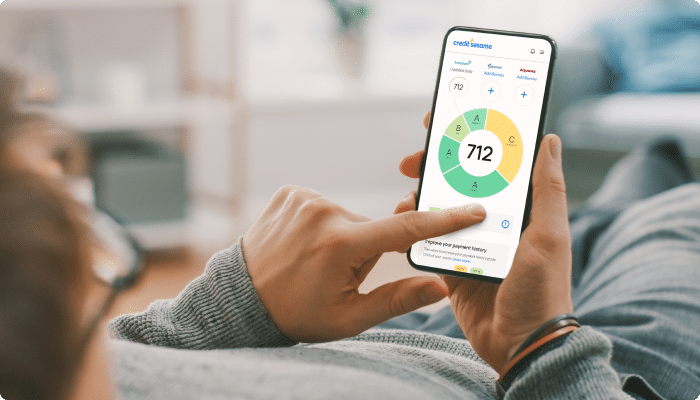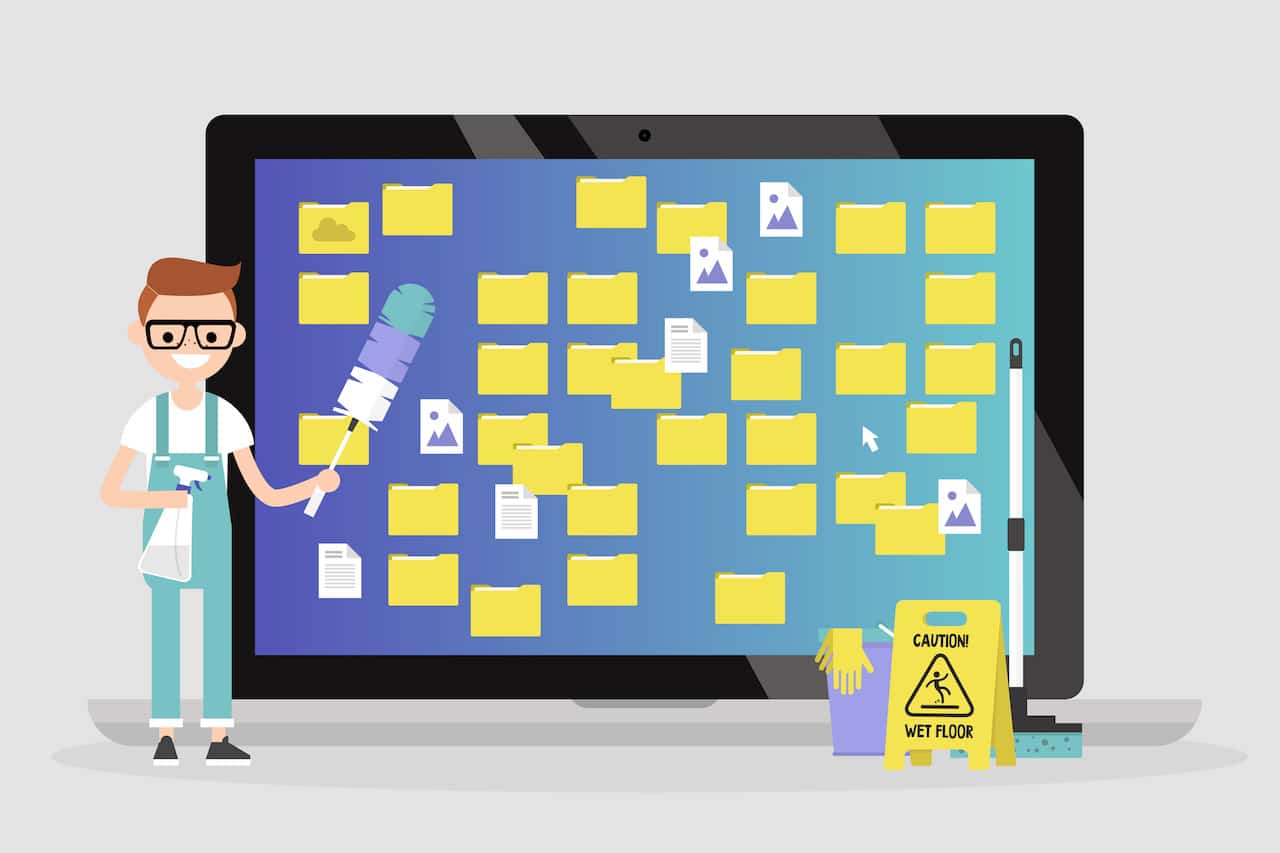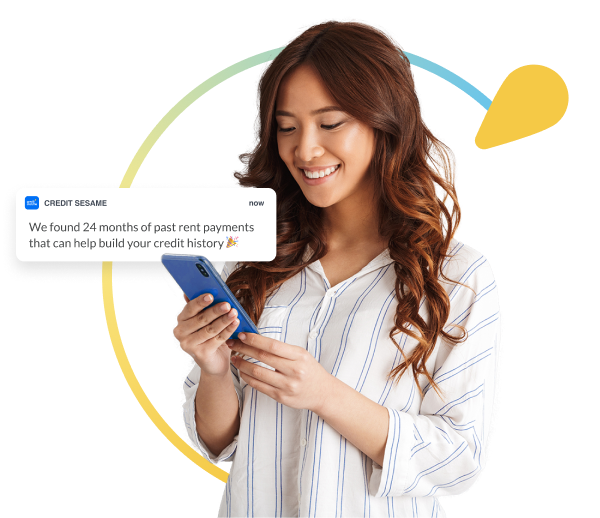Credit Sesame on the benefits or reducing digital clutter and organizing your finances.
You may be surrounded by digital clutter without realizing it. Vacation photos, apps, emails, phone notifications, people listed multiple times on your contacts list, digital files you never open, and a computer desktop full of more stuff than the top of the desk you sit at.
These digital files can lead to a computer or phone running out of space, and can make it hard to find the right document when you need it.
More importantly, digital clutter may mean you don’t know where your personal information resides on your devices. For example, if you have old digital accounts that you don’t use anymore, they could become a security risk if the companies are hacked and your stolen data is used for credit card or identity fraud.
Identity theft was the most commonly reported fraud category to the Federal Trade Commission in 2021, with more than 1.4 million complaints. Thieves use victims’ personal information to open credit cards or bank accounts, or obtain loans or make purchases.
Companies securing more digital info
Some companies are adding more safeguards to protect the digital files of their customers. For example.
- Credit card companies usually list their privacy policies online, and some offer extra protections. One card recently started offering a free service where it scans a customer’s online personal information as they search websites and submits opt-out requests on behalf of the customer.
- Apple decided in early December to fully encrypt its iCloud, making all data indecipherable and inaccessible to hackers and governments.
- The Social Security Administration added extra security for the tax year 2022 wage reporting, which began Dec. 5, 2022. New users to Business Services Online or businesses that want to add wage reporting to an existing account are mailed an activation code that can take two weeks to arrive.
It’s best not to rely on companies to protect you. Here are some ways to clean up your digital clutter yourself to hopefully keep identity thieves at bay:
Organize digital clutter into files
Just like you might store physical files in neatly ordered labeled folders, digital files and documents can be organized. As you may throw away old paperwork you don’t need, good digital organization includes deleting files that no longer serve a purpose. This does not mean deleting indiscriminately. Keep what you need or may need in future and get rid of the rest.
Your computer’s desktop is not a great holding place for your files. It uses more memory and causes your computer to work harder than it needs to. Instead, create subfolders in your computer’s Documents folder and name each one. You may want to create separate subfolders for:
- Taxes
- Paychecks and paystubs
- Insurance
- Travel
- Budgeting
- Home maintenance
- Medical
- Retirement
- Loans
- Bank accounts
- Work
- Investments
As you go through your desktop and other files, put the important ones in the appropriate subfolder and name the files clearly so you know what they are without opening them.
Some old files you may want to delete, and others you may want to keep them for years. Mortgage information or anything that could affect future tax bills should be kept forever. The IRS recommends keeping most files for three to seven years.
Grab expiring documents online
If you use paperless billing, you should be aware that some companies don’t keep financial statements online forever. Downloading them monthly or at least once a year means you always have them if you need them.
Have a backup system
Cloud-based services are common for backing up your phone, but backing up important data on your computer can also be done on the cloud. You can also back up data to an external hard drive or duplicate files to a second computer.
Tackle digital clutter each month
Managing your digital clutter once a year is an enormous task. A better method is to deal with it once a month. Put digital files in the subfolders you created as new digital files are produced.
Set a monthly reminder on your calendar, automate monthly backups, and motivate yourself with a monthly reward after decluttering.
Cancel unused apps and services
Each month it’s worthwhile to review the apps on your phone and any services you’ve signed up for to see if you still need them.
An average person has 40 apps installed on their phone. Out of those, 18 apps take up 89% of a user’s time, meaning that more than half of the downloaded apps remain unused, according to Simform.
If you haven’t used an app in a few months, then maybe it’s time to delete it or remove it from your home screen and store it in your app library. Before deleting an app, login to it and cancel your account.
The same goes for emails. Unsubscribe to emails that aren’t of use to you anymore.
Be more secure with the sites you use
The antivirus company McAfee says that cybersecurity experts recommend changing your password every three months — for every site where you have a password.
There are many ways to set a strong password, starting with using a separate password for each account. And instead of using one word, try a passphrase that’s easy to remember, such as a lyric from a song (WeWillWeWillRockYou). Add a number and special character to make it 12 character long, and it would take 34,000 years to crack.
Enabling two-factor authentication (2FA) is a smart way to prevent someone from entering a site, even if they have your password. One way 2FA is done is by sending a one-time passcode to your mobile phone via text that you must enter on the website with your password.
Also be sure to check for security updates and install them immediately, especially at banks and other sites that have your financial information.
If you liked Reduce Digital Clutter and Safeguard Your Financial Information, you may also enjoy:
- How to Protect Your Credit Health After a Data Breach
- Don’t Let Identity Thieves Ruin Your Holidays
- What’s a Hackers Favorite Password?
Disclaimer: The article and information provided here is for informational purposes only and is not intended as a substitute for professional advice.