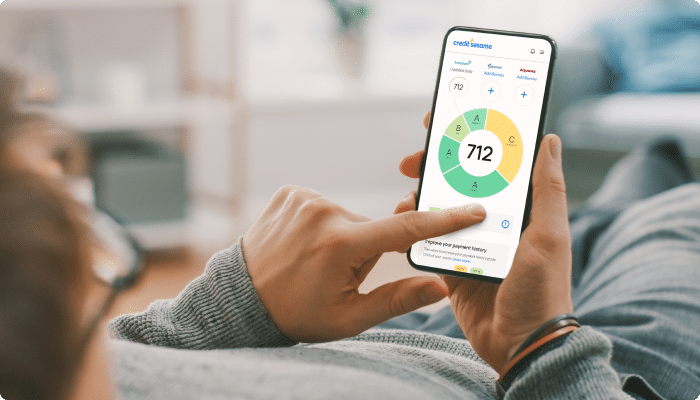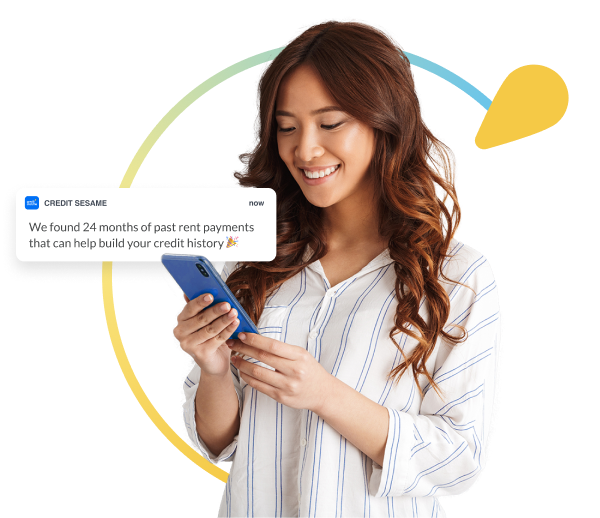In a moment, identity theft can cause you huge expense and massive headaches. What an identity thief accomplishes in an hour or day can take years to unravel. It can happen to anyone, and the perpetrators are not always strangers. Take a few simple, basic precautions to protect yourself.
Shred everything.
Not just last month’s bank statement, but every item that contains your name, your address or any other information that identifies you or a family member. You don’t have to shred tons of paper – just tear the relevant sections off junk mail and magazines.
Get your free credit report summary every year.
You are entitled to a free copy of your credit report every twelve months from each of the three major credit reporting agencies (Equifax, Experian and TransUnion), and you obtain them at AnnualCreditReport.com. Stagger them so as to get one report every four months. Mark your calendar so you won’t forget. Periodic review of your credit reports not only allows you to stay on top of your score, it also means you’ll notice when something appears on your credit history that shouldn’t be there – whether by mistake or by malicious behavior.
Monitor your credit.
With free resources like Credit Sesame, you can get your free credit score but they also offer free credit monitoring as well. It’s free and you can set your account to get alerts instantly when information changes in your credit report (like new accounts, inquiries or any time your credit accounts update your balances.)
Use fraud alerts.
If you believe your identity has been compromised, or if you just want to be extra cautious, you can place a fraud alert on your credit file. This forces any creditor to take extra steps to confirm your identity any time a new account is opened in your name. Fraud alerts generally last 90 days, but victims of identity theft can put one in place for up to seven years.
Password all of your devices.
Endure the momentary inconvenience of unlocking your device each time you want to use it. An unlocked device is the equivalent of an open pocketbook when left unattended. The more apps you have connected and passwords stored in browsers, the more critical it is to create a barrier between your data and the casual observer. If a service offers two-factor authentication, set it up. Then, in order to sign into your account from an unfamiliar device you’ll have to enter your password plus a code that is sent to your cell phone. This prevents anyone from accessing your account even if they have your password.
Don’t disclose your social security number.
Did you know that the cable company and the doctor’s office don’t need your social security number, nor do they have a right to require it? You do need to provide it to banks and other financial institutions, but rarely to anyone else. The next time someone asks you for it, find out if your account can be set up without it. If the person says no, verify by talking to a supervisor. In the case of a utility provider, they may tell you that without it they can’t offer you credit and you’ll have to pay a cash deposit instead. And store your Social Security card in an inaccessible, secret location, preferably locked and never in your wallet.
Don’t be an online open book.
Set your social media accounts to private or friends-only and avoid connecting with people you don’t personally know. Our Facebook profiles are a picture window into our lives. Don’t volunteer information about your whereabouts, your family members, your plans, your lifestyle and your preferences to strangers.
Read your mail.
You might already check your credit card statements for unexplained charges, but you also need to review any paperwork that comes from your health insurance carrier to make sure no one is getting medical care in your name.
Run anti-virus software.
Your computer can become infected in a click – literally. Make sure you’re always running software for internet safety. If you need a free one, try AVG or Avast.
Use strong passwords and PINs.
If your ATM card PIN is your house number or your birth date, change it. If you log into your bank account with the name of your child or pet, you need a complex password. Create passwords that incorporate uppercase and lowercase letters, numbers and characters. Use an online password manager like SecureSafe to keep track of all your passwords – then you’ll only have to remember one (but change it every few months). Don’t send a backup email to yourself or a loved one that says “My password is…”
These are just a few of the simplest precautions you can take to protect your identity. Ignoring them is akin to leaving your purse in a shopping cart while you peruse, back turned, the greeting card aisle. It might not turn out badly, but smart consumers just don’t take the chance.