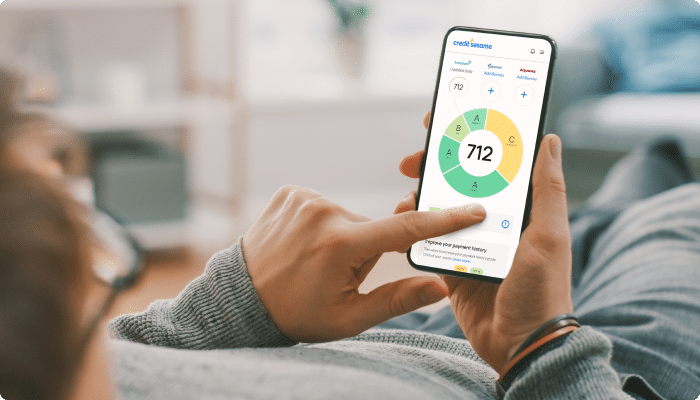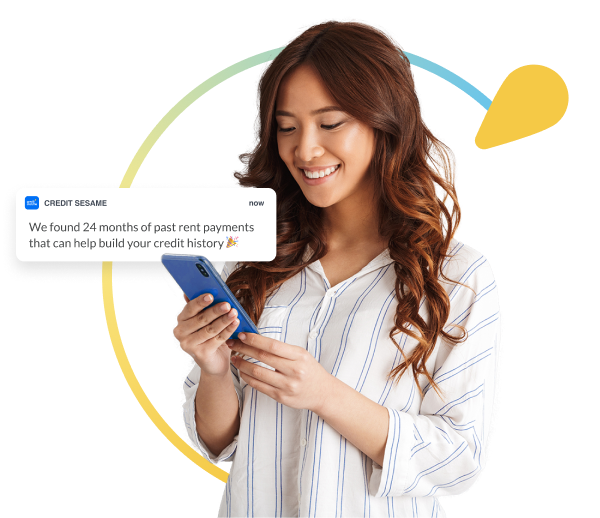Credit Sesame discusses staying safe from cyber threats in online banking during Cybersecurity Awareness month.
In 2004, America’s Cyber Defense Agency declared October Cybersecurity Awareness Month. The intention was to raise awareness around the importance of cybersecurity. Twenty years later, cyber threats continue to evolve, and protecting your online banking activities has never been more important. The convenience of managing your money online is accompanied by significant risks, but understanding those risks—and how to counter them—can help you stay secure. October 2024 is a good time to revisit the steps we can all take to safeguard our financial information.
Common cyber threats in online banking
- Phishing scams. Cybercriminals may try to trick you into revealing sensitive information, like your bank login details, through fake emails or text messages that appear to be from your bank. Always verify the sender before clicking on links.
- Malware and ransomware. Malicious software can infect your devices, allowing hackers to steal sensitive data or lock you out until a ransom is paid. Protect your devices by installing reputable antivirus software.
- Data breaches. Large-scale data breaches at financial institutions can expose customer data to hackers. You personally cannot prevent breaches, but you can safeguard yourself by using secure passwords and monitoring your accounts for unusual activity.
- Account takeovers. If a hacker gains access to your account through stolen or weak passwords, they can drain funds or make unauthorized transactions. This makes it critical to stay on top of your account security.
How to protect yourself in online banking
- Use strong, unique passwords. Make sure your bank account password is complex and not reused across multiple sites. A password manager can help you generate and store strong passwords.
- Enable multi-factor authentication (MFA). Whenever possible, set up MFA for your bank accounts. This adds an additional security layer, such as a one-time code sent to your phone or biometric authentication, like a fingerprint.
- Be skeptical of communications. Never provide personal information in response to emails or messages claiming to be your bank, especially if they are unexpected or unusual. When in doubt, contact your bank directly through their official website or app.
- Keep your devices updated. Regular updates to your operating system and apps provide vital security patches to protect against known vulnerabilities.
- Monitor your accounts regularly. Frequently check your bank accounts for unauthorized transactions. Early detection can help prevent significant losses.
- Avoid public Wi-Fi. Never access your online bank account over public Wi-Fi, which can be insecure and easily intercepted by cybercriminals. If necessary, use a VPN for added protection.
Why banks have strong security measures
Many consumers wonder why setting up or managing accounts online can be complex. Financial institutions implement strict security measures to comply with consumer protection laws and safeguard against evolving cyber threats. These security features, like identity verification and transaction monitoring, are designed to prevent fraud and protect personal information.
Emerging technologies in banking security
Banks continue to adopt new technologies like blockchain and biometric authentication to improve security. These tools offer promising enhancements, but consumers are wise to stay informed and vigilant about the changing landscape of cyber threats.
Staying safe from cyber threats in online banking requires a proactive approach. By following simple security practices like using strong passwords, enabling MFA, and staying alert to phishing scams, you can protect your financial information and enjoy the convenience of managing your money online.
If you enjoyed How to stay safe from cyber threats in online banking you may like,
- Reduce digital clutter and safeguard your financial information
- Credit card fraud and how to avoid it
- Sign up for a Sesame Cash pre-paid debit card with smarter features
Disclaimer: The article and information provided here are for informational purposes only and are not intended as a substitute for professional advice.